HomePlatforms
Step-by-step tutorials on every Aveera feature, from AI content creation to post automation. ⬇️ Explore User Guides
Need something else?
📩 Contact Support or join our community chat for real-time help.
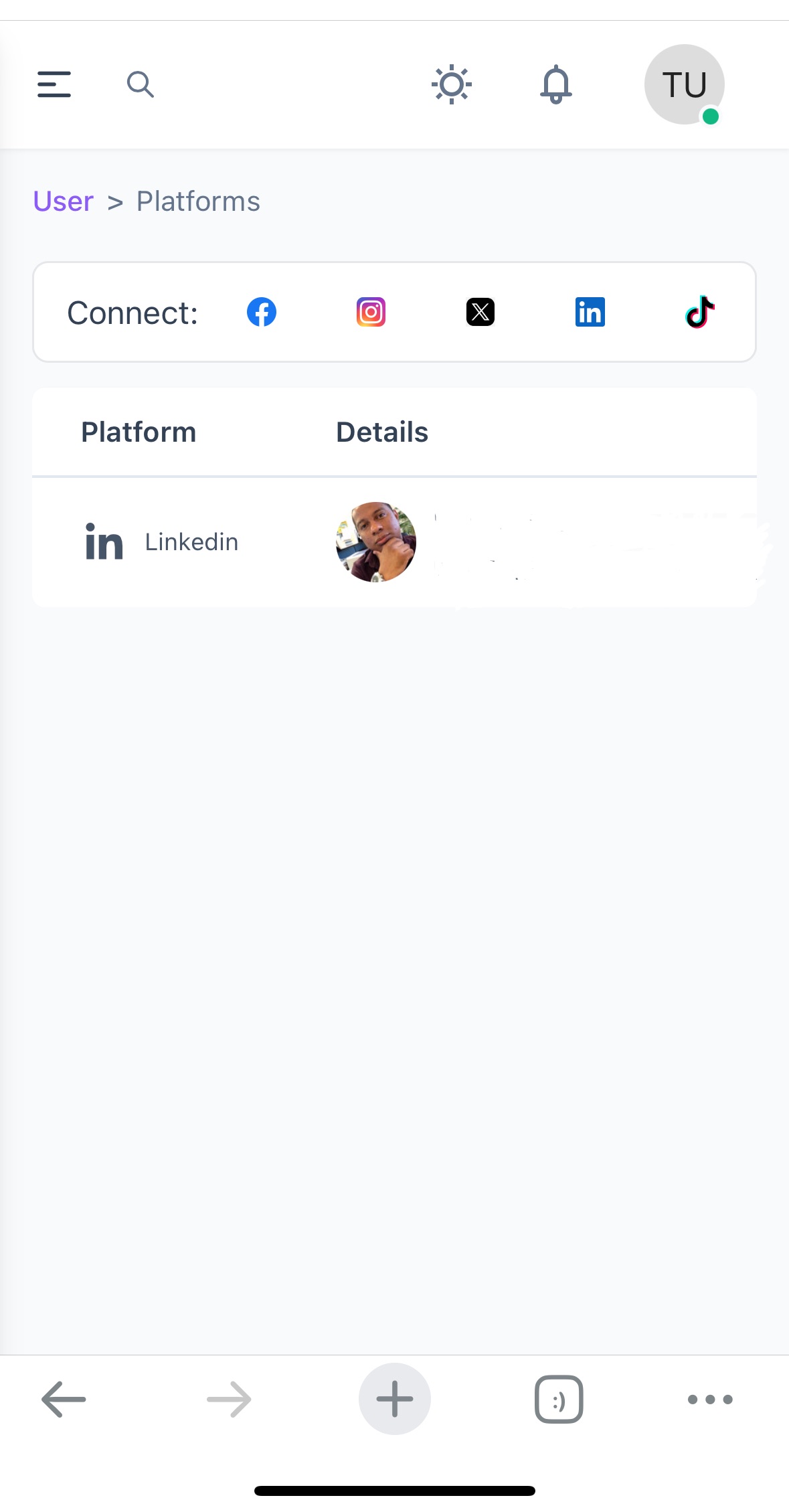
Open your browser and visit:
🔗https://app.aveera.io/login
Enter your login credentials to access your account.
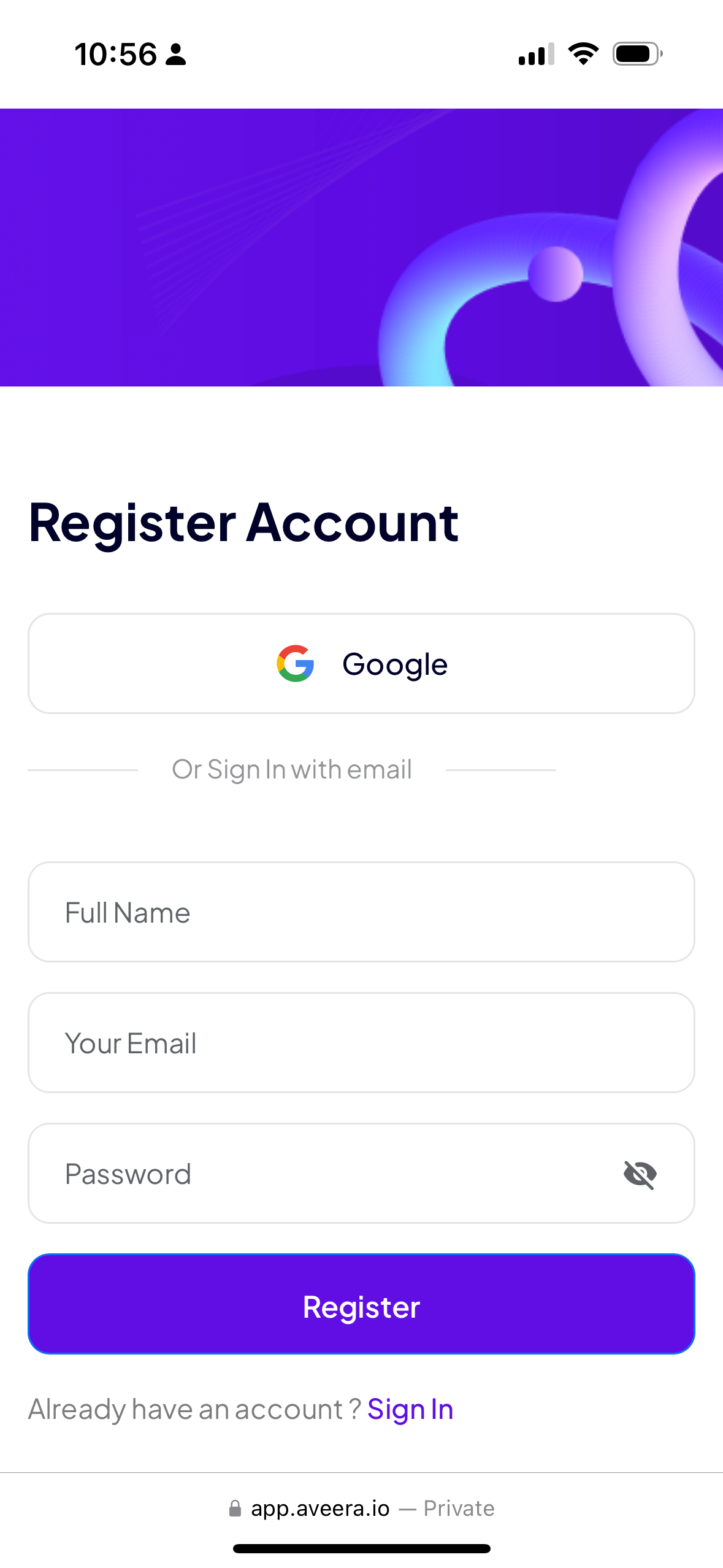
Already in your dashboard? Simply click “Platforms” from the sidebar to view and manage all your connected platforms
